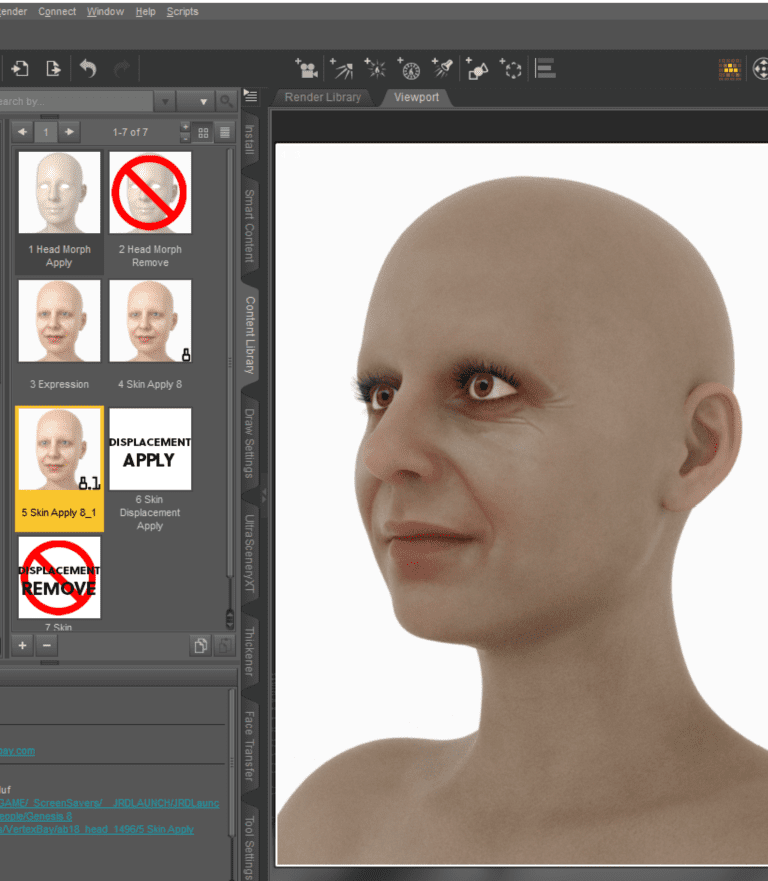May 12, 2023
No Comments
HELP! Help me raise $3,500 USD for a new AI Box with faster GPU to run the Resource tools. Plus this would free up the current box to help with the development of new tools. Right now any tests and updates require I take Frankenstein offline to do those. Support these works and help them grow: Donate Here
General backend updates. General AI Image Enhancer images now available in users Account Dashboard for Processed Images. This is the same section as for portraits, there is a tag at the end to indicate which type of image it is.
A reminder, dFACE will only generate G8/8.1 FEMALES, I see people trying to do males and G9’s which will come out as G8F. I’m not adding the others until the baseline G8F has been tweaked. But I need your help for that too. You can help by posting results in the forums along with ideas on how you think the results could be better. Thank you.
xPression is still in the works, G8F is done and working to add G8M and G9 to it for alpha release.